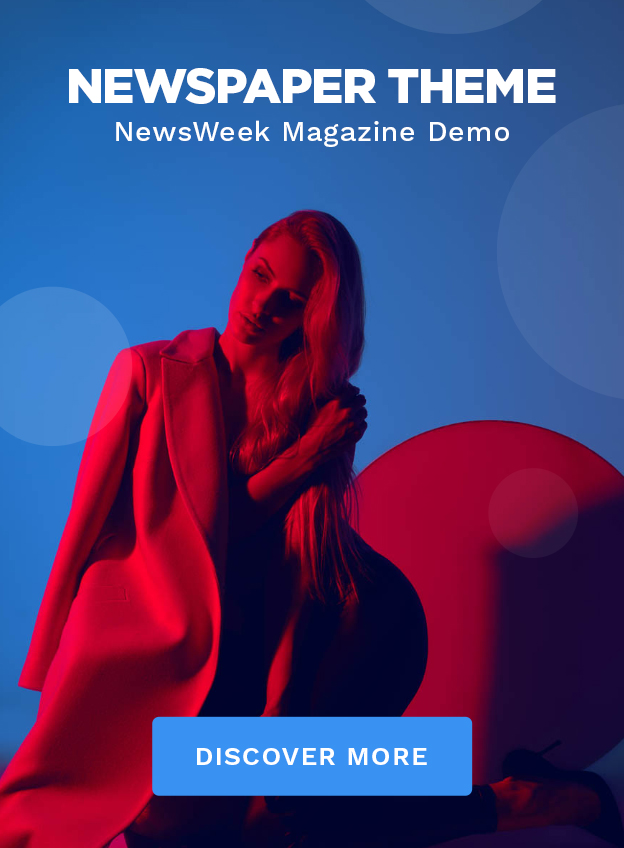If you’re often finding yourself short on USB ports for connecting various gadgets to your computer, a USB hub or docking station could be the solution. Whether it’s for your phone, keyboard, headphones or mouse, these accessories grant you the ability to expand your connectivity options with ease.
Those dealing with high-volume tasks who need additional ports for device connections will benefit from investing in a USB hub or docking station.
We shall explore some excellent choices for USB hubs and docking stations for enhancing your tech setup.
Comparing USB Hubs and Docks: What Sets Them Apart?
Dimensions
USB hubs are known for their compact size, making them a breeze to carry around, and ideally suited for the frequently mobile user. Conversely, docking stations tend to be bulkier, designed for stationary use, such as at your desk, where mobility is less of a concern.
Cost Considerations
Generally, USB hubs are more wallet-friendly, as opposed to the pricier docking stations. While both offer multiple port expansions, docks typically provide more sophisticated functionalities than hubs.
Power Provision
Most USB hubs do not supply power to connected devices, as they lack an independent power source. Docking stations, on the other hand, often come with their own power adapters, enabling them to charge the connected devices.
Top-Tier USB Hubs
Yeolibo Hub
At $24.99 on Amazon, the Yeolibo Hub offers an economical yet effective solution. It includes a USB 2.0 port, three USB 3.0 ports, a pair of USB-C inputs, an HDMI output, as well as slots for both a micro-SD and an SD card. The one drawback is the absence of an Ethernet option.
Anker’s Sleek Option
Anker’s hub stands out with its metallic finish and compact design. Portability is a key feature, with 7 ports at your disposal including USB-C and USB-A options, an HDMI output, as well as slots for standard and microSD cards. Priced at about $34.99 on Amazon, it’s both budget-friendly and stylish.
Amazon Basics Hub
The Amazon Basics Hub is a straightforward choice, seamlessly connecting via a USB-A port to transform a single input into four. It’s a great way to declutter and simplify your workspace.
Preferred USB Docking Stations
Satechi’s Premium Dock
Though on the higher end of the price spectrum, the Satechi Dock comes with its own power supply to keep your devices juiced up. It boasts Thunderbolt 4 ports, three USB-A connections, an Ethernet port, an SD card reader, and an audio jack, with a price tag of about $300 at Best Buy.
The Desk-Friendly Plugable Dock
Designed for desk dwellers, the Plugable Dock is a sturdy option that provides ample connectivity. Featuring USB-A 3.0 and 2.0 ports, HDMI outputs, Ethernet, and audio inputs, it costs roughly $169 on Amazon.
Both USB hubs and docking stations are invaluable for augmenting your laptop’s connectivity, particularly as most modern laptops come with a limited number of ports. These peripherals simplify your technological lifestyle.
Final Thoughts
Incorporating a USB hub or docking station into your setup is a clever move to overcome the common limitation of insufficient ports on laptops, simplifying the user experience significantly.