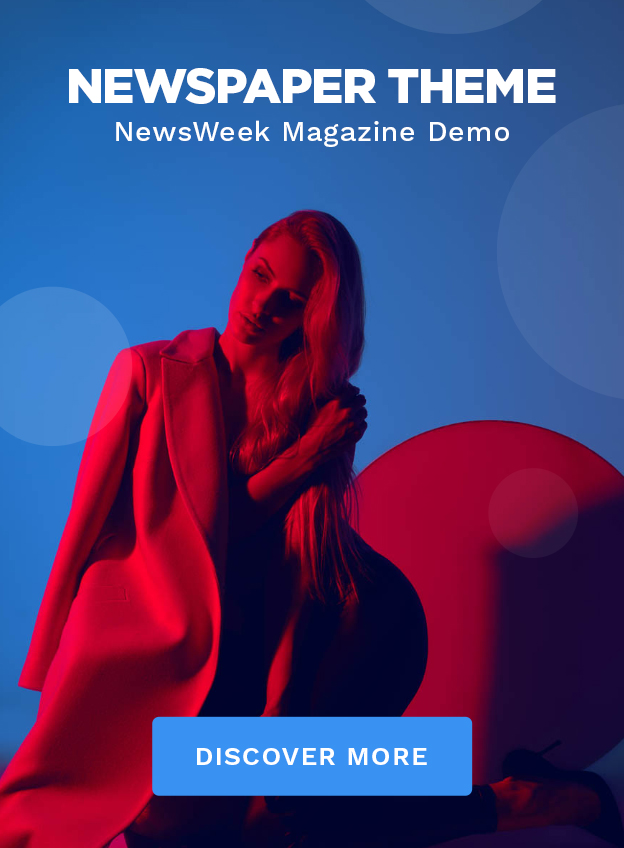In the realm of vehicle infotainment, systems like Apple CarPlay and Android Auto have rapidly become favorites among drivers.
Lacking Apple CarPlay or Android Auto means forfeiting access to a suite of features that enhance the driving experience. These infotainment solutions are versatile, compatible across a range of car models.
The built-in screens in modern vehicles mean less reliance on handheld devices, offering a safer, more focused driving experience through the convenience of Apple’s or Google’s in-car systems.
Considering an upgrade? Let’s dive into what these systems have to offer to find the best fit for your driving needs.
Apple’s Infotainment System: CarPlay’s Distinguishing Features
Launched back in 2014, Apple CarPlay has distinguished itself through consistent improvements and the hallmark reliability associated with Apple products. It integrates with iOS 7.1 or later and is compatible with iPhone 5 onwards.

Google’s Take: Key Aspects of Android Auto
Hot on the heels of Apple, Google introduced Android Auto in 2015, enabling users to mirror their Android smartphone displays onto their car screens via Bluetooth or USB. It’s compatible with Android 6.0 and up. Both systems are primarily designed for in-vehicle use such as navigation, communication, and audio entertainment.
Tale of the Tape: iOS vs Android In-Car
The choice between the two might be daunting, but consider these user experiences:
Wayfinding Prowess
Android Auto boasts seamless integration with Google Maps, earning praise for its smooth navigation. Apple CarPlay, though adept with Apple Maps, sometimes falters with Google Maps, with users citing less fluid direction and screen-filling maps.
Interface Ease
Apple CarPlay sports an organized interface reminiscent of the iPhone, with clear, large icons for user ease. Android Auto follows closely but occasionally suffers from lags and less smooth interactions.
Notifications and Alerts
Apple CarPlay displays notifications unobtrusively at the screen’s bottom, allowing Siri to read them out. Android Auto offers similar functionality, with notifications at the top and Google Assistant’s auditory assistance.
Call Handling
CarPlay emphasizes incoming calls by occupying the entire screen, potentially disrupting other active screen functions. Android Auto presents calls at the top, enabling uninterrupted use of on-screen applications.
Considering the points discussed, you’re better equipped to select the infotainment system that suits your driving lifestyle.
Wrapping Up
As global frontrunners in infotainment, Apple CarPlay and Android Auto have revolutionized the driving experience, providing convenience and enjoyment behind the wheel.