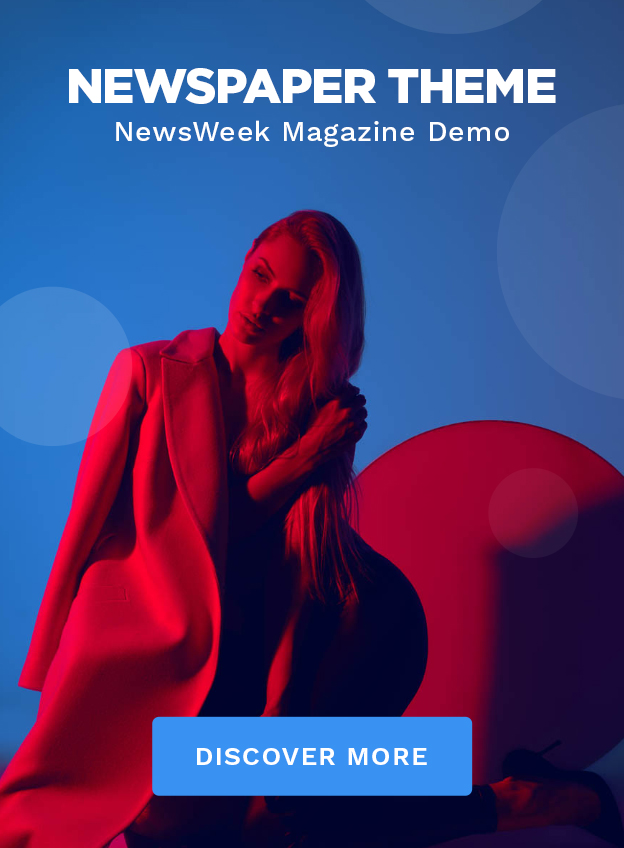The curtain has been lifted on the Android 13 Developer Preview 1, inviting developers to delve into its features and refine their apps for this upcoming iteration.
On the advent of February 10, the Preview found its way to Pixel Phones, hinting at an eventual broader update later in the year. Google’s focus for this release zeroes in on enhancing privacy, security, and developer efficiency. As this version is an initial glimpse, it will evolve with feedback, with further modifications to be integrated in the full release that spans phones, tablets, and PCs.
The anticipated launch of the complete Android 13 experience is set for the third quarter of 2022, with accessibility through Android Emulator for PCs and flashable images specific to Pixel devices. This developer preview lays the groundwork for developers to adapt, requiring manual installation to probe its capabilities and Google eagerly awaits constructive critique to refine the advancements introduced in 12L.
Expect the polished Android 13 to hit the scene by late August.
A Glimpse at Android 13 Enhancements
Privacy Upgrades
File sharing privacy tightens up, while a revamped Privacy Dashboard now discloses any apps tapping into sensitive permissions over the last week.
A critical update negates the need for Wi-Fi APIs to glean location data, introducing NEARBY_WIFI_DEVICES permission that allows seamless Wi-Fi connections to adjacent devices without compromising location confidentiality.
Revolutionary System Photo Picker
A redefined photo picker empowers users to share select photos and videos with apps sans full media library access. A win for user privacy, this feature supports local and cloud-based media sharing.
Cultural Sensitivity in Language Settings
In recognition of global diversity, the Android 13 LocaleManager API paves the way for individualized language preferences.
Integrated QR Code Scanner
Acknowledging the ease QR codes bring to interaction-free transactions, Android 13 introduces a dedicated QR code scanner shortcut to streamline the process.
New Quick Setting Tiles
Users can look forward to custom Quick Setting Tiles for features such as the QR code scanner, service management, color correction, and one-handed mode toggles.
Enhanced Clipboard Functionality
Android 13’s versatile clipboard captures text across applications for swift retrieval.
User-Centric Guest Profiles
The new version elevates guest profile management, guarding against data overlap between owner and guest usage, with additional navigation options to disable assistant activation gestures.
Faster Updates Through Project Mainline
Project Mainline targets speedy software updates direct from Google Play, permitting individual module updates rather than overhauling the entire OS.
Silent Mode Enhancements
Silent mode now thoroughly silences the phone by disabling all haptic feedback, including that from gesture navigation.
Unveiling Android 13’s Timelines
Developers can map out their activities with the disclosed release timetable for Android 13.
The Developer Preview journey begins with February’s Preview 1, leading to Preview 2 in March, followed by a series of Beta releases through April, May, June, and culminating with Beta 4 in July.
The grand finale, Android 13’s complete update, is slated to grace Pixel phones in August’s warmth.
Widespread Rollout
Expectations for the distribution extend to devices running Android 11 and above, with phased updates via Google Play. Though not set in stone, the operating system hints at the moniker ‘Tiramisu’ within the Android Version settings, as enthusiasts anticipate more details in the months ahead.