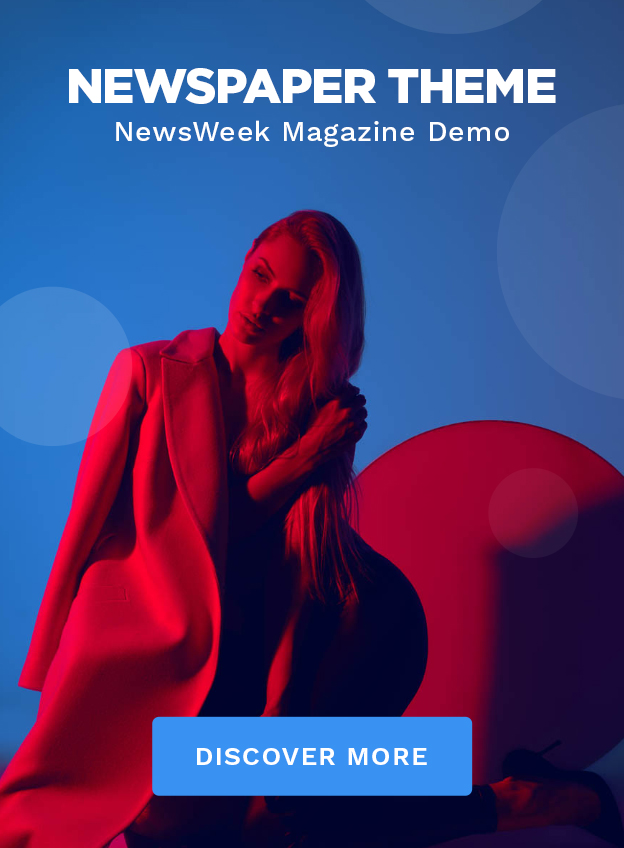The tech colossus Microsoft is enhancing its popular Teams platform by introducing a cutting-edge feature: Spatial Audio. This new capability is designed to enrich the audio quality of group video meetings, simulating a lifelike conversational environment. The addition of spatial audio is Microsoft’s strategy to improve the Teams user experience and address the fatigue that often accompanies virtual meetings by emulating the way Apple’s FaceTime uses spatial audio.
With the growing dependence on telecommuting and remote collaboration tools, innovative features like Spatial Audio are pivotal in advancing the usability of these virtual meeting spaces.
Advancements in Audio Experience with Microsoft Teams Spatial Audio
Harnessing sophisticated audio technology, Spatial Audio on Microsoft Teams generates the effect of a 3D sound environment for participants on video calls. This technology strategically distributes the audio from attendees in accordance with their visual placement on the screen, fostering a more enveloping and authentic listening experience. Just as Microsoft Teams elevates the auditory component through spatial representation, users will find it easier to isolate and recognize speaking parties, even amidst simultaneous conversations.
Hong Sodoma, the Audio Manager for Microsoft Teams, underscores the critical nature of binaural hearing for crafting true-to-life soundscapes. She asserts that through the Spatial Audio update, Teams will deliver a more immersive meeting environment.
Traditional conferencing solutions tend to merge participant voices into a single stream using monophonic sound. This often results in a blend where the auditory cues that help people identify who is speaking are lost.
“The integration of Teams Spatial Audio ensures that the auditory source aligns with the speaker’s visual presence, assisting users in identifying who’s speaking, clarifying overlapped voices, and reducing the exhaustion and cognitive burden that comes with virtual meetings.”
In order to experience the full impact of Spatial Audio on Microsoft Teams, users must have a stereo-capable headset, and the company advocates using headphones for optimal sound immersion.
However, due to current technological limitations, Bluetooth headsets are not supported for Microsoft Teams Spatial Audio. The feature is only available for desktop versions of Teams, and larger meetings exceeding 100 participants may not support Spatial Audio due to bandwidth constraints controlled by the platform’s Satellite Server protocol.
Looking forward, Microsoft’s visionary plans include introducing Bluetooth compatibility as newer LE Audio devices become more widespread.
LE Audio, a nascent audio technology, requires support from both the emitting device and the audio accessory. Brands like Samsung, Sony, OnePlus, and EarFun have already embraced this technology in their earbuds. Additionally, Windows 11 started supporting Bluetooth LE in May, paving the way for extended compatibility.
As the tech industry gears up for the arrival of this technology, it remains to be seen if Microsoft’s own Bluetooth devices, such as the Surface Earbuds, will be updated to LE Audio, given the unpredictability of market outcomes and competitive dynamics exemplified by Apple’s integration of spatial audio throughout its ecosystem.
To turn on Spatial Audio, Teams users can go to the Settings menu, then to the Devices section.
With the introduction of Spatial Audio, Microsoft demonstrates its commitment to continuous improvement and customization to meet users’ ever-changing demands for remote work technology. By deploying avant-garde audio technologies, Microsoft not only aims to upgrade the virtual meeting space but also to assist in fostering clearer communication and diminishing the weariness associated with online meetings. While compatibility and scale may present some current challenges, Microsoft’s trend of proactive evolution bodes well for future upgrades and enhancements.