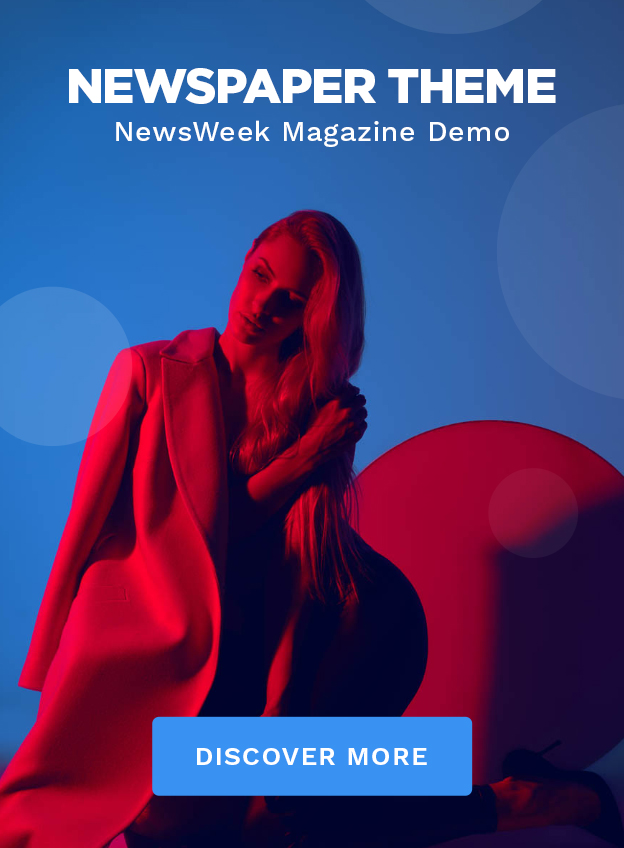Unveiled with anticipation, Microsoft’s Windows 11 presents an ambitious snapshot of what the future of computing might look like. Harnessing the core of its well-received predecessor, Windows 10, Windows 11 has introduced a sleek interface overhaul and a plethora of new functionalities, such as an updated Start Menu with folder support, Explorer tabs, advanced gaming enhancements, performance upgrades, and an innovative Voice Access feature. To offer a comprehensive assessment, this Windows 11 analysis explores the OS requirements, its novel attributes, and its strengths and weaknesses, guiding you through the decision on whether to opt for the upgrade.
Emerging from a period of somewhat subdued excitement, Windows 11 appears as a significant revamp, yet remains intimately familiar compared to Windows 10. Only upon close inspection can one discover the suite of subtle but welcome enhancements.
An In-Depth Look at Windows 11: A Breakdown of Features
The refined aesthetic of Windows 11 features smoother corners, transparent elements, and a cleaner, centered Start menu. Leading the charge among desktop operating systems globally, it surpasses even the polished macOS Ventura. An easily overlooked change is the retirement of the Internet Explorer browser.
Presenting Windows 11 as a superior contender, Microsoft boasts about the OS’s enhanced performance and a minimalist design that fosters user ease and convenience. While the transition from Windows 8 to Windows 10 was transformative, the evolution to Windows 11 is more of a sophisticated refinement.
Exciting Additions in Windows 11
A highlight of Windows 11’s fresh offerings is the strategy of ‘continuous innovation’, which promises incremental updates throughout the year, in addition to the major annual release, branded as ‘moments’.
A clear-sighted Windows 11 critique should reveal the addition of more Widget panel choices, extra languages supported by live captioning, a VPN status notification, enhanced touch keyboard features, solutions for stability issues, along with the comeback of Retouch in the Photos app, and a multifactor authentication copy button.
1. Microsoft Teams Integration
For those reliant on Teams for professional communication, Windows 11 now smoothly incorporates Microsoft Teams into the taskbar, allowing immediate collaborations without the need for a separate app download.
2. Widgets
Windows 11 rejigs the Widget menu with a tidy design. It presents at-a-glance information like your schedule, weather forecasts, and personalized news feeds, tailored to your preferences.
3. Snap Assist
Aiming to boost productivity, Snap Assist is a novel multitasking aid in Windows 11 that suggests additional apps or screens to pair with your active window.
4. Enhanced Touch Support
With its improved touch and stylus support, Windows 11 caters to users who favor touchscreen interfaces and pen input, marking an improved experience especially in 2-in-1 devices.
5. Windows Insiders Virtualization
Introducing the Windows Subsystem for Android, Windows 11 extends its arms to virtualization by allowing users to run Android applications on their Windows gear, adding dimensions to the platform’s integrability.
Summarizing Windows 11: Pros and Cons
| Advantages of Windows 11 | Drawbacks of Windows 11 |
| Revamped interface offering modern window layouts | Requires high-spec system hardware |
| User-friendly, more intuitive menus | Lacks certain practical tools |
| Capability to run Android applications | Adjusting to Start Menu and Taskbar changes |
| Enhanced system performance | Widgets could be more utilitarian |
Windows 11 Requirements: A Closer Look
A contentious point about Windows 11 has been its demanding system prerequisites, which might relegate older PCs to obsolescence. In our analysis, we assess the detailed system criteria set by Microsoft, which insist upon a minimum hardware threshold for PCs.
CPU: Must operate at 1GHz or faster with 2 or more cores on a compatible SoC or 64-bit processor.
RAM & Storage: 4GB minimum and at least 64GB storage capacity.
System Firmware: Secure Boot capable with UEFI framework.
Graphics Card: Must be compatible with WDDM 2.0 driver and support DirectX 12 or later.
Display: 720p resolution or higher with 9-inch diagonal size and 8 bits per color channel support.
Verdict: Is Windows 11 Worth Your Attention?
The 2022 iteration of Windows 11 is still making its way to compatible devices. With new accessibility features and innovative applications, there’s an ongoing debate whether this incarnation is a major success or a minor letdown. If you’re considering whether to install Windows 11 on your system, take into account the novel security functionality ‘Smart App Control’ which helps prevent untrustworthy app installations. Technology marches on, and with it the need to embrace updates. Windows 11 stands as a link between tradition and novelty, packing new features while honoring its forbearer’s legacy. It aims to redress initial criticism as it evolves with continuous updates.