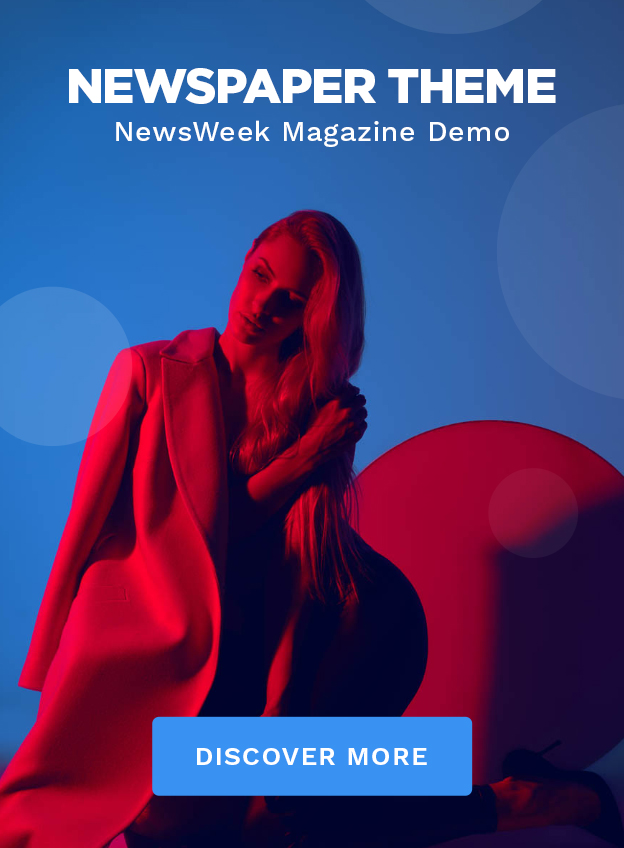Think your smartphone is perpetually preserving every word you speak to your digital companions like Amazon’s Alexa, Siri from Apple, or Google Assistant? Turns out, it’s true.
Although it seems like an infringement on your privacy (and, indeed, it is), these companies claim the voice recordings are captured to enhance their AI assistants’ capabilities.
Remember this: Your smartphone comes with a mic that has a purpose beyond just jamming to tunes or chatting on calls. If you’re in the market for a new phone, there’s a high chance it includes an intelligent voice assistant, whether it be Siri or Google’s own. These virtual helpers can tap into a wide array of data – from your whereabouts to your agendas, contacts, and even your search queries – and they are always on the lookout for your cues and inquiries.
But have you ever pondered the fate of your spoken words once you command or query your phone? Do they simply vanish into thin air? The truth might astonish you.

The concise response is: they’re not just disappearing; instead, they’re being retained. Yet, there’s more complexity to this that’s worth discussing. These AI helpers are all ears, perpetually sifting through the noise for your directives.
This data is subsequently analyzed by the creators to refine the utility and responsiveness of these AI aids on various devices. This seems to fly in the face of our agreement with the developers regarding privacy, even though many have atoned. However, to err on the side of caution, you might want to halt Alexa, Siri, and the Google Assistant from eavesdropping on you.
Putting a Stop to Alexa’s Ears: How Can You Prevent It From Recording Conversations?
Begin by opening the Amazon Alexa app. Click on “More” and head over to “Settings.” In the settings menu, opt for “Alexa Privacy.” There, select “Review Voice History” to inspect all recordings Alexa has held onto. You can then delete specific entries or purge them all.
Want more control over Alexa’s data handling? From the “Alexa Privacy” interface, you can move to “Manage Your Alexa Data.” Here, pick “Choose How Long to Save Recordings” to set preferences for retaining your audio clips before automatic deletion, or select to not save them at all – which will also clear any existing recordings.
Securing Your Speech: How to Keep Siri from Archiving Conversations
Intent on erasing Siri’s stored audio? Open the Settings, navigate to “Siri & Search,” and tap on “Siri & Dictation History.” There, you can hit “Delete Siri & Dictation History” to obliterate the archive.
To prevent Siri from prying into your discussions, disable “Listen for ‘Hey Siri'” under the “Siri & Search” settings. Furthermore, you can stop Apple from tapping into your interactions by going to “Privacy,” selecting “Analytics & Improvements,” and toggling off “Improve Siri & Dictation.”
Guarding Your Google Chats: How to Halt Assistant’s Recording Habits
To manage Google Assistant’s aural activity, start with the settings app and head to “Google.” From there, choose “Settings for Google Apps,” then “Search, Assistant & Voice.” Proceed to “Voice” and, under “Voice Match,” deactivate “Hey Google.”
Wrap-Up Thoughts
Unbeknownst to many, personal discourse can become fodder for Amazon’s Alexa and other AI sidekicks. A bulk of users remains in the dark about switching off voice archiving on their phones. This neglect may mean that without proactive steps to disable these features, your mobile device could be privy to every whisper and exclamation.