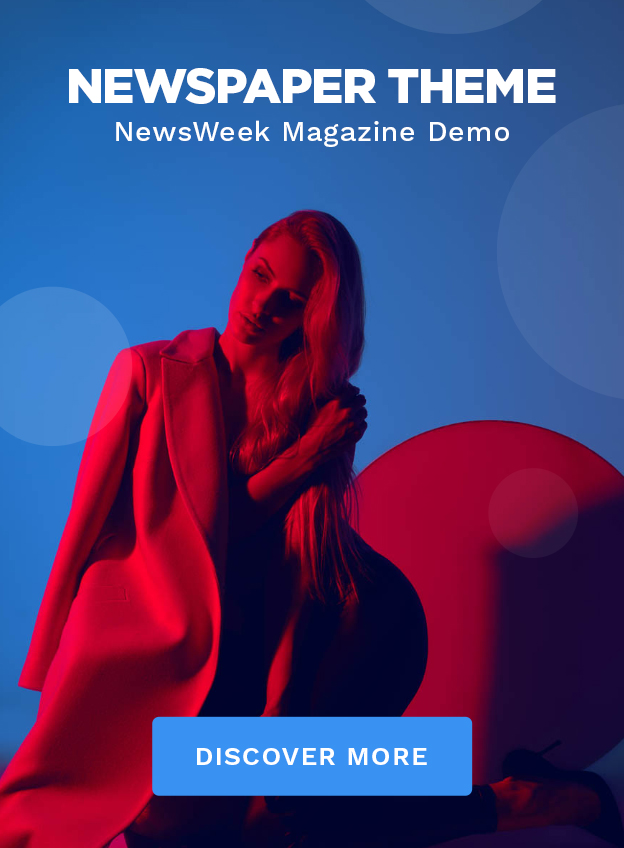As Microsoft forges ahead with its bold vision for integrating artificial intelligence into daily computing, it has introduced a groundbreaking tool for Windows 11 users: the Microsoft Copilot key. This new feature has made its way onto Windows keyboards and signifies one of the most significant advancements in keyboard design since the debut of the iconic Windows key over three decades ago. The introduction of the Copilot button streamlines access to Microsoft’s intelligent assistant, marking a pivotal step toward the new frontier of AI-enhanced personal computers.
Anticipating 2024 to become the AI PC’s breakout year, with the inaugural step being the Windows 11 PC’s Copilot key launch – a one-click gateway to Copilot! Discover more: https://t.co/3FHre8YdWn pic.twitter.com/PvadEPfZBb
— Yusuf Mehdi (@yusuf_i_mehdi) January 4, 2024
Decoding the Intent Behind Microsoft’s Copilot Key
Evidently focused on making AI more accessible than ever, it’s becoming increasingly clear that Copilot will be at the heart of Microsoft’s narrative throughout the year. Microsoft’s creation of the Copilot key simplifies the journey into AI, aiming to tempt users to lean on Copilot for its convenience and potentially favoring it over competitors. Yusuf Mehdi of Microsoft illustrates this breakthrough as a monumental stride in the evolution of Windows, positioning Copilot as a portal to AI’s vast capabilities on the PC.
“The Windows key, unveiled nearly three decades ago, revolutionized the way the world engaged with Windows. Today, with the introduction of the Copilot key, we stand at another transformative milestone where Copilot ushers in the AI era for the PC.”
—Yusuf Mehdi, Executive Vice President, Consumer Chief Marketing Officer
Specific details regarding which PCs will feature the novel Windows keyboard layout are scarce. Nevertheless, the industry is abuzz with speculations, including whispers of the Dell XPS 16 incorporating the innovative Copilot key. Positioned strategically between the right Alt key and the directional keys, the Copilot key will occupy the same row as the Windows Key and the spacebar.
Once pressed, the Copilot button will summon the integrated Windows Copilot bot in Windows 11, presenting users the opportunity to interact with the AI directly. There has been a mix of responses to this change, with some users expressing discomfort about losing the familiar right Control key, suggesting that a simpler keyboard shortcut might have sufficed. Regardless, this feature signifies Microsoft’s commitment to the potential of its AI technologies.
Is There a Cost to Engage with Copilot?
There’s a common curiosity about the economic aspect of this innovation—is Copilot freely accessible? The answer is balanced. The foundational capabilities of the Copilot chatbot are indeed at no charge and can be easily accessed via any mainstream web browser. Additionally, interpretations from voice, text, or image inputs are conveniently catered to by the AI. For those on the move, the recent launch of the Copilot mobile app for both iOS and Android ensures accessibility is uncompromised.
However, for those seeking an enhanced experience with Copilot’s suite, including GitHub Copilot and Microsoft 365 Copilot, a premium subscription is required. With these paid services, users will unlock the full potential and advanced features of Copilot’s AI.
The Copilot key may appear a subtle change, but its integration into manufacturing standards is significant. Its success or failure could serve as a historical marker for the future of AI integration in computing. While its ultimate impact remains to be seen, we’re gradually beginning to grasp Microsoft’s ambitious vision for AI-augmented PCs. A series of upcoming announcements at the CES 2024 expo and the arrival of the first PCs with the Copilot key are much-anticipated events on the horizon for this innovation.