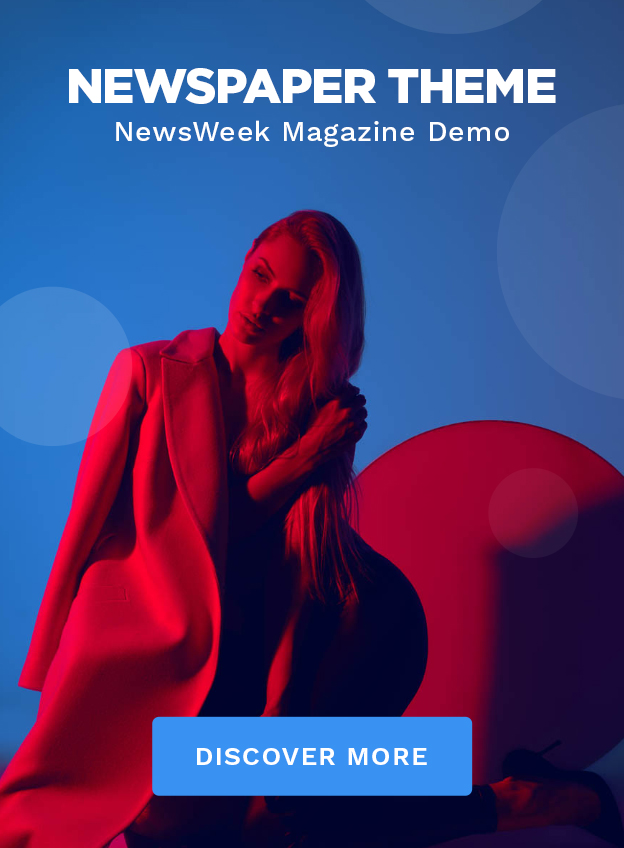With artificial intelligence (AI) gaining traction, many are curious about Microsoft’s newly introduced Copilot. At its core, Copilot stands at the forefront of AI advancements, merging the conversational abilities found in AI like Grok and ChatGPT, with virtual assistants akin to Alexa or Siri. The initial offering of the Microsoft Copilot unfolded gradually starting in September, culminating in a full launch on November 1, 2023. Microsoft has been incrementally unveiling features, specifically targeting Microsoft 365 subscribers. Let’s unwrap the functions of Microsoft Copilot and how it facilitates more efficient workflows.
Introducing Microsoft Copilot
Microsoft 365’s Copilot tool is engineered to enhance productivity across multiple platforms, simplifying everyday tasks. Marketed as “your partner in productivity,” it embodies several features. Fundamentally, Microsoft Copilot acts as a chatbot that mines the internet’s vast expanse to answer your questions. It made its debut as Bing Chat, but later rebranded and broadened into the encompassing Copilot suite. Microsoft Copilot smoothly generates textual content and visuals from verbal or written cues and is readily accessible for all Windows users.
Narrowing down “What exactly is Microsoft Copilot?” reflects its additional capabilities that cater to Microsoft Enterprise clients and subscribers of extended Microsoft 365 services. From scanning and digesting documents to crafting code and fortifying cybersecurity, the advanced elements of Copilot are crafted to seamlessly integrate into your computing environment.
Capabilities of Microsoft Copilot
Grasping Copilot’s essence becomes clear when examining its functionalities. While many features are currently up-and-running, additional tools are slated for early 2024. The fundamental AI chat mirrors the familiarity of search engines and responsive chatbots. However, Copilot’s sophisticated tools leverage generative AI and expansive language models to help users interpret, synthesize, and act upon data.
The Origins: Copilot for GitHub
Microsoft’s Copilot made its initial marks in October 2021 with the GitHub Copilot, radically simplifying code development. Courtesy of subsequent advancements, including the March introduction of GitHub Copilot X, coding has benefitted from deeper AI integration. Here, Copilot offers an interactive chat interface for coders to examine and debug existing code. Backed by the latest iteration of OpenAI’s GPT-4 model, GitHub Copilot not only facilitates code submissions and suggests enhancements but also embraces voice-enabled AI extensions for a more intuitive coding experience.
Microsoft 365: The New Horizons with Copilot
Within Microsoft’s ecosystem, incorporating AI into applications like Word, PowerPoint, and Excel, Copilot aims to refine data handling and response personalization. AI-crafted PowerPoint visuals ensure presentations are tailored to your audience’s needs. Whether it’s generating a report’s first draft or assisting with complex Excel computations, M356 Copilot paves the way for streamlined task management and insightful data analytics.
Copilot’s integration within Microsoft Teams introduces a suite of assistant functions. Though features are yet to be released, Copilot is expected to transcribe meetings, encapsulate discussions, and document important deliberations. It also aids in crafting interactive Whiteboard visuals to enhance collaborative sessions. For informal team conversations, Copilot remains on-hand as an informative chatbot.
Moreover, Microsoft unveiled Microsoft Mesh—an ambitious venture into 3D immersive spaces poised to transform virtual meetings. This technology supports avatar creation, environment customization, interactive functionalities, and live feedback, hinting at a future dominated by immersive online interactions.
Microsoft Outlook: Streamlining Email Management with Copilot
In 2024, Microsoft 365 users can expect to use Copilot to glean summaries of email threads, a boon for quick overviews or drafting responses. Copilot is envisioned to automate the summarization process, proposing actionable next steps, which streamlines meeting preparations and correspondence handling.
The Game-Changing Microsoft Copilot Studio

Copilot Studio stands out by offering unparalleled customization, where one can craft personalized AI aids. This low-code platform synergizes generative AI with diverse plugins to develop a Copilot that aligns with specific business needs. Copilot Studio delves into the user’s data sources, from active web content to archived files, ensuring tailored interactions.
“Here, developers and non-developers alike can import or devise new plugins, engaging with platform elements ranging from data connectors to customized dialogues. With an excess of 1,100 ready-made connectors to various industry giants, harnessing business data becomes effortless. Even without existing connectors, creating custom linkages is a straightforward affair.”
Custom Copilots, conceived within the Studio, serve myriad roles from internal operations to public-facing applications, adeptly steering users and clients towards desired resources. Full control and oversight of these AI entities are maintained through a centralized dashboard where vital analytics can be reviewed to refine functionalities and user interaction.
Getting Started with Microsoft Copilot

The entry point for experiencing the Microsoft Copilot chatbot is through accessing the designated web link via Google Chrome or Microsoft Edge. A Microsoft or Entra account login is required, followed by consent to the terms. Upon completion, the Copilot chat interface awaits user directives, allowing for a spectrum of creative, exact, or balanced responses, with up to 30 interactions per engagement.
For Windows 11 enthusiasts, a system refresh will introduce the chatbot right into the taskbar. Microsoft 356 subscribers enjoy the added benefit of native Copilot functionality across Microsoft’s suite of services. The premium Copilot for Microsoft 365 is available at $30 per user monthly. For those keen on specific integrations, like Copilot Studio, individual subscriptions are an option. Enterprise purchasers can secure licenses via the Microsoft 365 admin center and delegate Studio privileges to designated staff members.
GitHub Copilot offers its subscription at $10 monthly, with complimentary access extended to academics and maintainers of prominent open-source projects.
Microsoft Copilot: Elevating the Workplace Future
Microsoft Copilot is just beginning its journey, with a spectrum of services in the pipeline for extensive growth in 2024. The forthcoming Microsoft Security Copilot aims to consolidate security management tasks, while Microsoft Sales Copilot is crafted to streamline sales data management within CRM systems, freeing up valuable time for core business activities. Copilot’s suite presents unparalleled data analysis and optimization, irrespective of the application.
Familiarization with Microsoft Copilot and its array of features might seem daunting, yet starting with tools pertinent to your workflow and innovatively engaging with the AI can unveil its full potential.