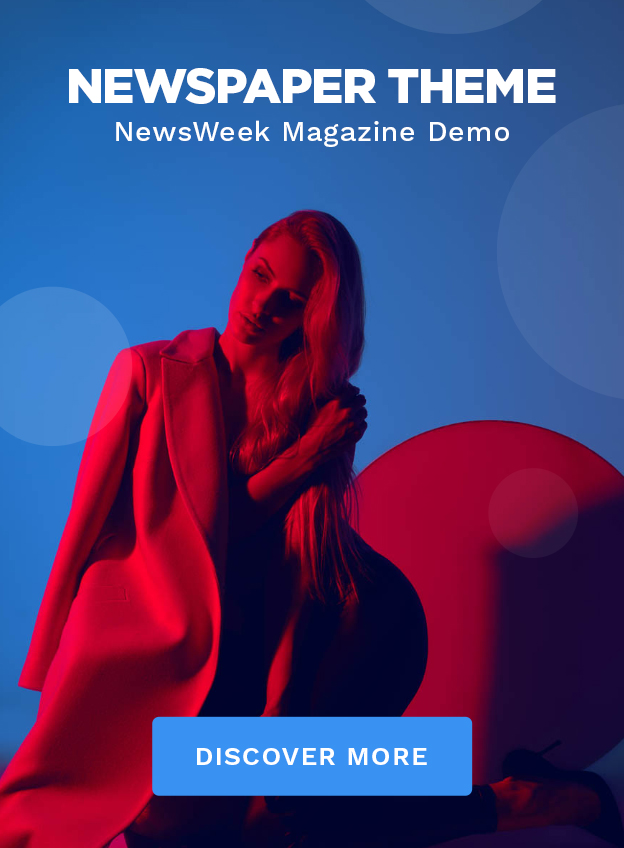Contrary to popular belief, exceptional video editing apps for iPhones do exist. Ranging from straightforward usability to high-level editing power, these iPhone apps let you tailor your videos to perfection.
When scouting for an iPhone video editor, you should weigh both simplicity and functionality. A good editor should not only slice and dice footage but also embellish it with transitions, effects, and the like.
Lucky for all types of filmmakers, there’s a plethora of remarkable apps available. We will delve into four outstanding iPhone video editing applications which stand out as top-tier options.
Understanding iPhone Video Editors

Video editing apps are indispensable in crafting standout videos for social media. Nonetheless, it’s crucial that any app you pick meshes well with your phone. Users of an iPhone 7 or newer will find that most editing apps are compatible. If your device is older, you may need to verify app compatibility before installing.
Here, we’re highlighting four top-notch video editing apps for the iPhone:
Quik
As a user-favorite among iPhone video editing tools, Quik, developed by GoPro, garners appreciation from its extensive user base. Its intuitive tools breathe life into your video projects, and it offers a streamlined way to push your edited content directly onto your social media feed, including platforms like Instagram or Facebook.
Splice
Praised for its professional flair, Splice has established itself among the cream of the crop when it comes to video editing on iPhones. Exploring its interface unveils a variety of editing possibilities, such as slow-motion effects, music synchronization, and high-quality export options—in full HD, no less.
Inshot
InShot is etched into our list for its versatile toolkit suited for videographers keen on crafting engaging content. With features that cover video speed adjustment, special effects utilization, and music sync capabilities, InShot caters to both novices and pros aiming for a polished final product.
Adobe Premiere Rush
Adobe—a name synonymous with excellence in editing—offers the mobile-centric Premiere Rush. Exemplary features like tweaks to video speed, aesthetic stickers, a host of effects and transitions, and a myriad of enhancements put this app in a league of its own.
With our recommendations for the top video editing apps for iPhones, it’s simpler to choose the right tool for your creative pursuits. We’ve curated this list with a blend of usability and sophistication in mind.