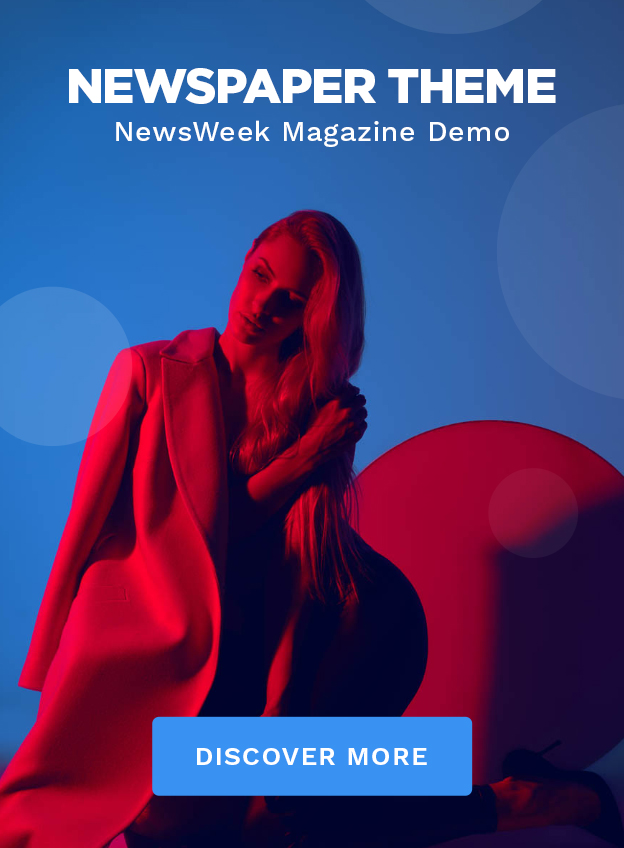Google has issued a critical notice to all Chrome browser users, urging them to apply the latest update without delay.
The call to action is a response to a recently discovered high-risk vulnerability that could potentially compromise Chrome. It’s crucial for users to prioritize this update to guard against the threat.
Dubbed a “zero-day” vulnerability, the term signifies that the flaw is already within the public domain and exploitable by cybercriminals, rendering older versions of Chrome more susceptible to attacks.
To safeguard your data from unscrupulous entities, Google strongly recommends that users promptly perform a Chrome update.
The vulnerability affects Chrome on various platforms including Android, macOS, and Windows. This marks the fourth time a vulnerability has targeted Chrome this year, following incidents in February, March, April, and now July.

Each bug was promptly addressed by Google, which identified the most pressing one as CVE-2022-2294, followed by CVE-2022-2295 and CVE-2022-2296. Nevertheless, users with the latest Chrome update are safeguarded against these threats, so updating is essential.
Updating Chrome is straightforward. Power on your device, whether it’s a Mac or a PC, and launch Chrome. At the screen’s top, click the triple-dot menu icon, then look for and select “About Chrome.” This section details the browser’s current status.
If Chrome has already begun the update, you’ll be prompted to relaunch to finalize it. In the event Chrome hasn’t auto-updated, you can initiate it manually by clicking the provided update button. Following the relaunch, your Chrome installation will be up to date and secure.
Summing Up the Update Process
It is imperative that this update process is not delayed, as cyber attackers can exploit the bug to gain unfettered access to your personal device, putting your sensitive information and files at risk.
Do not underestimate the gravity of a zero-day vulnerability. Proactive measures to update Google Chrome are crucial for maintaining the integrity and security of your system.
To prevent potential cyber attacks due to this recurring vulnerability in Google Chrome, it is vital for users to remain vigilant and always keep their browsers updated.