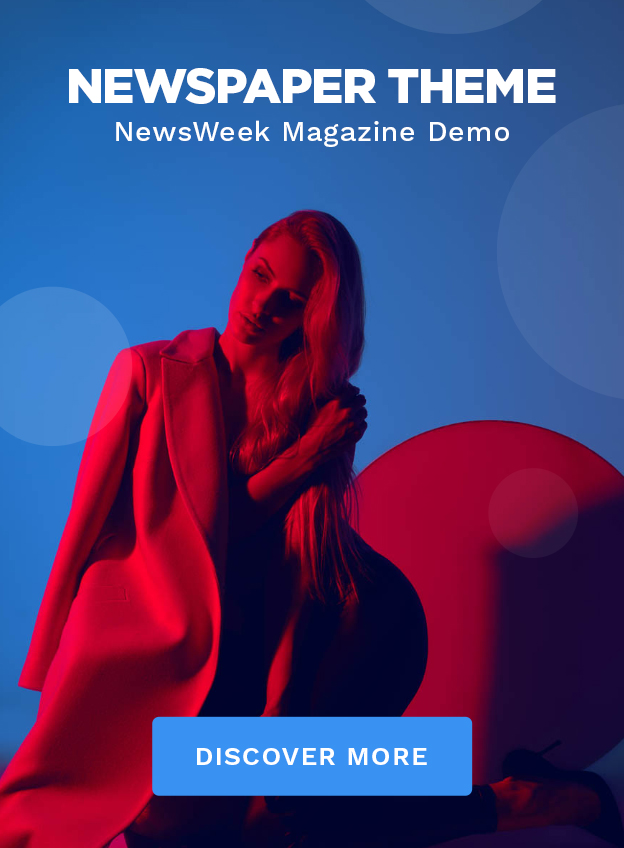Meta has rolled out a new feature that many have been anticipating — the ability to migrate your WhatsApp conversations from Android handsets to iPhones. This development is a relief for those transitioning between the two operating systems, who were previously unable to transfer their messages and media.
For long, the inability to move from an Android to an iPhone without losing WhatsApp chats was a source of frustration. Thanks to Meta’s latest update, worry no more. Meta’s CEO brought the news to the public’s attention through a Facebook post, announcing the update that allows for a secure swapping of devices while keeping all your WhatsApp data intact.
“We’re introducing the capability on WhatsApp to securely switch phones and migrate your chat history, photos, videos, and voice messages between Android and iPhone, while preserving end-to-end encryption,” announced Meta CEO Mark Zuckerberg. “It’s one of our most-requested features. Last year we launched iPhone to Android swapping, and now we’re adding Android to iPhone as well.”
This enhancement means you can take your WhatsApp messages, photos, voice notes, and videos from an Android device to an iPhone with ease. The transfer process leverages Apple’s Move to iOS app, previously used for moving contacts and calendar information.
WhatsApp pledges that this new migration feature is wholly encrypted, ensuring that your transferred data remains secure and private. The technology corporation recently introduced the beta version and anticipates making it mainstream within the next week.
Steps to Migrate WhatsApp from Android to iPhone
To begin transferring your WhatsApp data using the Move to iOS app, it’s important that both your Android and iPhone meet certain prerequisites:
- Ensure your iPhone is operating on the latest iOS version 15.5.
- Your Android device must be running on version 5 or newer.
- Be certain that WhatsApp is up-to-date on both devices.
Once the conditions are met, follow these steps to move your WhatsApp conversations:
- Install the Move to iOS app from Google Play if it’s not already on your Android.
- Launch the app and stick to the provided instructions.
- A code will display on your iPhone — enter it into your Android when prompted.
- Follow the subsequent steps and choose “WhatsApp” on the data transfer page.
- Initiate the transfer by tapping “Start,” which will sign you out on your Android device.
- Navigate back to Move to iOS and continue with the transfer until completion.
- On your iPhone, download WhatsApp, sign in with the same number, and select “Start” to conclude the process. All your WhatsApp information, except call history and display name, will be accessible.
Final Thoughts
Meta’s new feature alleviates the hassle of data loss when shifting from Android to iPhone, ensuring a smooth transition for WhatsApp users. This long-awaited update is set to enhance the user experience significantly for those making the switch.